Samsung Q9F QLED TV (QE65Q9F) review
Getting the hots for metal Quantum Dots
OUR VERDICT
While the Q9F is still at heart an LCD TV and as such can’t fully escape a couple of traditional LCD compromises, it nonetheless sets new standards in a number of key areas, is uniquely watchable in a typical bright living room environment, and enjoys a gorgeous industrial design.
FOR
- Unprecedented colour levels
- Ultra high brightness
- Lovely industrial design
- Minimal cabling to screen
AGAINST
- Some HDR colour banding
- Occasional backlight clouding
- Limited viewing angles
- It’s expensive
Just when you thought the AV world must have run out of confusing acronyms, Samsung has decided to hit you with another one: QLED, and the Samsung Q9F is its flagship.
[Update: The Q9F continues to be an excellent TV at the end of 2017. We recently awarded it the title of best TV for gaming due to its low input lag which it combines with exceptional image quality (which is important if you're picking up one of the 4K consoles on the market, namely the Xbox One X or PS4 Pro). It's still Samsung's flagship TV, and it offers the best example of what Quantum Dot technology is capable of.]
While Samsung hasn’t trademarked the QLED name, leaving it open for use by any brand that employs Quantum Dot technology in its screens, the QDs used in Samsung’s own QLED TVs are uniquely encased in a new metal alloy sheath. This enables them to produce a wider colour range and more of the brightness and contrast that have become such key picture requirements in the high dynamic range (HDR) age.
Add to all this promising QLED technology a new screen filtering system claimed to do an unprecedentedly good job of soaking up ambient light, and it’s fair to say the Q9F talks one heck of a good talk. As it really needs to considering the 65-inch version of the screen costs £4,899 in the UK, and $5,999 in the US.
Design
It looks like someone on Samsung’s TV design team has been watching 2001: A Space Odyssey.
The QE65Q9FAM (as it’s called in the UK or QN65Q9FAM in the US) is a ringer for that film’s mysterious black monolith thanks to the way both its front and back sides are completely flat and feature ultra-robust, polished finishes.
The TV is slightly deeper than most we see these days too, with its gleaming metallic sides reinforcing the monolithic impression. It might not appeal to fans of the current trend for ultra-skinny designs, but we personally think it’s pretty gorgeous in a vaguely cyberpunk kind of way – just bear in mind, though, that the two small feet it sits on if you’re not wall mounting it sit quite wide apart, meaning you’ll need to put the TV on a fairly wide piece of furniture.

The 65-inch Q9F also goes to unprecedented lengths to preserve the integrity of its ultra-minimal design by not only keeping all of its connections on an external box but also connecting that box to the TV by a single ultra-thin, almost transparent fibreoptic cable.
The QE65Q9FAM’s new ‘smart’ remote control is a pretty little thing too. It looks and feels lovely with its metallic silver finish and minimal button count, making it a suitably premium partner for such an unashamedly high-end TV.

Even the external connections box is attractive in its glossy black finish - and it’s well equipped too, boasting highlights of four HDMI 2.0a ports, three USBs and integrated Wi-Fi. The only thing that might annoy some is the lack of a headphone port; as with Samsung’s premium 2016 TVs you can only use Bluetooth headphones with this TV, however.
Screen sizes available: 65-inch now, 75-inch (US) later in the year, 88-inch (Europe) later in the year | Tuner: Freeview HD | 4K: Yes | HDR: Yes (HDR10, HLG/HDR10+ via upcoming firmware update) | Panel technology: LCD with horizontal edge LED lighting, local dimming and Samsung’s new QLED Quantum Dot technology | Smart TV: Yes, Samsung’s Eden interface | Curved: No | Dimensions: 1450 x 829.3 x 24.9mm (W x H x D) | 3D: No | Inputs: Four HDMIs, three USBs, tuner input, Ethernet port, optical digital audio output, PCMCIA slot, Wi-Fi, Bluetooth
Design TL;DR: The Q9F’s monolithic design is imperious and futuristic, laughing in the face of the puny skinnier TVs that make up so much of the TV market. The external connection box/‘invisible’ single connection cable combi helps wall mounters avoid the usual cable spaghetti issues too.
Smart TV (Samsung Eden)
It’s taken awhile to get there, but Samsung can now claim a really strong smart TV engine with its latest ‘Eden’ interface. For starters, it manages to deliver swift and logical access to a healthy amount of content from a home screen that takes over impressively little of your screen real estate.
As well as letting you customise the row of icons on the home screen at will, the addition last year of a second tier of ‘contextual’ links that changes depending on what app you’ve got chosen in the main tier has transformed the system’s speed and simplicity. It’s good to see, too, that Samsung has tried harder this year to add live TV features to its Eden interface.

Even better, Samsung has introduced a new voice control system which - drum roll please - actually works. The brand has learned from past mistakes to deliver a brilliantly simple system that no longer needs you to learn complicated new syntax or follow tortuous multi-step paths. Now all you have to do is say stuff like ‘switch to HDMI 1’, ‘volume up’, ‘channel up’ , ‘Game mode’ and so on.
As well as now responding to often one- or two-word instructions, the new voice control system covers a remarkable range of the TV’s functions; you can even tweak the set’s white balance and colour management settings using just your voice if you really want to! The only thing missing is recognition of channel names rather than numbers.
Samsung delivers a fairly high app count on its latest smart TV system. Netflix and Amazon streaming is supported in 4K and HDR, which is something we’ve almost come to expect at this point in the game.
One last element of the QE65Q9F’s smart platform worth mentioning is its ‘one controller for everything’ system. This combines advanced auto recognition of sources you connect to the TV with a remote control able to take over control of all those external sources.

While this is an ambitious and worthy idea, our test TV failed to recognise our attached Panasonic UB900 Ultra HD Blu-ray player, and we're not entirely convinced many users will prefer constantly thinking through how to use the minimal buttonry on the Q9F’s smart remote to control other devices rather than just picking up those devices’ own remotes.
Smart Features TL;DR: Samsung has slowly but surely turned its Tizen-based Eden smart system into a slick, effective, easily customisable interface that now benefits from arguably the TV world’s most effective voice control system.
HD/SDR Performance
Even though the Q9F has 4K HDR optimisation in its DNA, it’s capable of looking seriously good with high definition standard dynamic range content too.
For starters, its HD-to-4K upscaling is outstanding. So long as you resist the temptation to push the sharpness setting higher than around 35-40, Samsung’s set adds detail without exaggerating noise and underlines the sense of extra detail with some remarkably acute and subtle colour management across all those extra pixels it’s adding to HD sources.
The huge HDR-friendly colour range of the QLED system handles the much more limited colour and light requirements of standard dynamic range content as if it’s the easiest thing in the world, delivering beautifully rich but natural tones against a backdrop of really excellent black levels for an LCD TV.

As with Samsung’s high-end 2016 HDR TVs, though, the Q9F carries an ‘HDR+’ feature that turns SDR content into something that at least resembles HDR.
While many AV enthusiasts will shun this feature on principle, we actually think a lot of Q9F owners will really like it. It works better than most HDR ‘upgrading’ systems thanks to the way it increases colour saturation in proportion with brightness, so that colours generally (though not quite always) avoid the slightly bleached, strained look you get with typical HDR upgrading systems that tend to expand brightness more than colour.
Skin tones can look a bit peaky with the HDR upgrade processing, especially if you leave the set’s Digital Clean View feature running. Introducing so much extra brightness to SDR pictures can also cause some occasional backlight clouding that you don’t get if you leave HDR+ off. That said, though, that many users will consider this a fairly small price to pay for the richer colours and more luminous highlights HDR+ delivers with even the drabbest SDR content.
HD/SDR TL;DR: The Q9F can do a startlingly good job of turning HD SDR content like digital broadcasts and Blu-rays into 4K HDR. Though if you’d rather stick to the native light levels and colour range of SDR, Samsung’s flagship set handles those beautifully too.
4K/HDR Performance
Ultra HD HDR playback is what the Q9F was created to do and, given Samsung’s potent HDR track record, it's no surprise to find that it does it supremely well.
First off, let the record show that its pictures really are intensely bright. The set delivers around 1500 nits of brightness on a 10% white HDR window, and manages to reach nearer 1800 nits in smaller areas, making it the single brightest TV we’ve ever tested. This means that the lightest highlights in HDR content look almost explosively bright. What’s more, thanks to class-leading handling of HDR’s PQ curve, the Q9F manages (so long as you turn off its Contrast Enhancer feature, anyway) to deliver outstanding amounts of subtle tonal detailing even in its brightest areas, avoiding the tendency to clip subtle information in such areas that you get with most other HDR-capable TVs.

Although we described the brightness peaks the QE65Q9F can deliver as explosive, this doesn’t mean they’re uncomfortable to watch. They just make pictures look more realistic. In fact, no other TV to date has delivered so much of the brightness and colour spectrum our eyes can perceive in the real world.
It’s important to stress, too, that not only can hit high brightness levels in small areas of the picture, but it’s also capable of sustaining super-bright HDR content across its entire screen. As a result, it delivers some of my favourite sequences from the outstanding, high-brightness Planet Earth II Ultra HD Blu-ray more powerfully and effectively than we’ve ever seen them look before.
Another remarkably trait of the QE65Q9F is how well it retains the impact of its brightness in a normal daylight living room situation. The combination of new filters in its screen and a new multi-directional lighting system addressing the Quantum Dots means that the TV’s pictures scarcely have their brightness, black levels or colour dynamism reduced at all by hefty quantities of ambient light.
The impact of this is so striking at times that it’s almost uncanny, even leaving 2016’s outstanding KS9500 TVs (KS9800 in the US) looking oversaturated and peaky in ambient light by comparison.
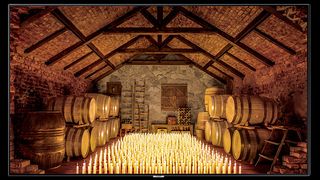
Returning to the dark-room situation in which we usually do most of our testing, the Q9F still excels in areas beyond its high brightness. Colours, in particular, look more natural across a wider range than any I’ve seen before, thanks to the combination of a colour range that hits pretty much 100% of the DCI-P3 digital cinema spectrum, and the ability of all the screen’s brightness to unlock more of the colour ‘volume’ that’s become the latest hot property in the HDR TV world.
The other benefit of the set’s outstanding colour and light management is that its native 4K pictures look stunningly detailed and textured. This gorgeous details remain largely intact, too, when there’s motion in the frame - even though Sony is the brand to beat where motion handling is concerned.
The other benefit of the set’s outstanding colour and light management is that its native 4K pictures look stunningly detailed and textured. This gorgeous details remain largely intact, too, when there’s motion in the frame - even though Sony is the brand to beat where motion handling is concerned.
It's not all saturated pixels and rainbows, however. There are a couple of areas where even the QLED cleverness can’t completely escape its fundamentally LCD roots. First, its use of edge-mounted backlights firing horizontally across the screen can cause slight backlight clouding and grey banding during shots where a very bright object appears against a dark backdrop.
To be fair, these issues aren’t as aggressive as might have been expected from an edge lighting system that’s delivering so much brightness, and they pretty much disappear if you’re watching the TV in ambient light. The use of a horizontal lighting system also means that you’re far less likely to see unwanted light in the black bars above and below wide aspect ratio films than you are with TVs which use vertical edge LED lighting (which nearly all of them do).
In a dark room, though, backlight clouding can occasionally become distracting, and with content containing particularly extreme contrast differences the backlight clouding can even slightly impact the screen’s otherwise outstanding colour performance.

The other LCD-related issue is that the Q9F’s pictures lose contrast markedly if you have to watch the screen from an angle of more than 25-30 degrees.
Samsung had previously suggested that QLED technology would deliver viewing angles similar to those you get with rival OLED TVs, but for some reason this hasn’t come to pass.
The last picture issue to report is that there's the occasional appearance of colour striping in subtly blended areas of HDR pictures - especially expanses of sky. This really can be quite noticeable when it appears, so it’s just as well it only shows up pretty rarely.
4K HDR TL;DR: Samsung’s QLED flagship sets new brightness and colour benchmarks, and is the most watchable TV in ambient light we’ve ever seen. That said however, even QLED can’t overcome all of LCD technology’s traditional limitations. (Or at least hasn’t yet.)
Sound
Joining the Q9F’s visual pyrotechnics is an almost startlingly normal straightforward audio system.
It’s perfectly respectable - even pretty good for a TV with no visible speakers - when it comes to the scale of sound it can produce without distorting or buzzing, and its decently open, expressive and detailed mid-range.
There’s not enough bass depth or forward-firing attack to make its sound really stand out from the TV audio crowd, though, and voices occasionally become a bit quiet amid a very intense mix. But it’s good enough, really, for a TV that may well be partnered with some sort of external sound system given the sort of uncompromising AV fan it’s aimed at.
Sound TL;DR: While the Q9F’s sound may be pretty mundane compared with its ground-breaking pictures, it gets the job done well enough.
Other panels to ponder
The closest rivals to the QE65Q9FAM in spirit and price are LG’s latest OLED TVs and the Sony 65ZD9. LG’s OLED65E7 costs just a hundred pounds or so more, and should deliver a level of performance in line with that of the recently reviewed OLED65W7 (we’ll be looking at the OLED65E7V in the next few days). This means it should deliver better black levels and viewing angles, but less brightness and potentially a few noise issues.
The Sony 65ZD9 clips detail noticeably in the brightest areas versus the QE65Q9FAM, but its use of direct lighting with an unprecedented number of local dimming zones helps it deliver impressive black levels alongside brightness peaks only slightly behind those of the QE65Q9FAM.
Final verdict
Samsung’s debut QLED TV doesn’t instantly solve every limitation of LCD TV technology as we’d once hoped it might. Compared with rival OLED technology there are still occasional backlight distractions, and effective viewing angles remain limited. However, the Q9F also sets new HDR-friendly standards for brightness and colour response, while its new panel structure and state of the art screen filters enable it to combat ambient light better than any other TV, making it uniquely watchable in a typical day to day living room environment.
So while it might not make the ‘OLED or QLED’ argument redundant, it certainly does a hell of a job of showcasing the latter’s strengths.
So while it might not make the ‘OLED or QLED’ argument redundant, it certainly does a hell of a job of showcasing the latter’s strengths.








0 comments: